At the end of this lesson-
- 1. You will be able to create database using DBMS.
- 2. You will be able to create database table using DBMS.
- 3. You will be able to explain different field’s data type.
Creating database: For creating a database “MS Access 2010” as DBMS is used. First of all, “MS Access 2010” should be installed. After completing installation, if it is opened, the following window will be appeared.
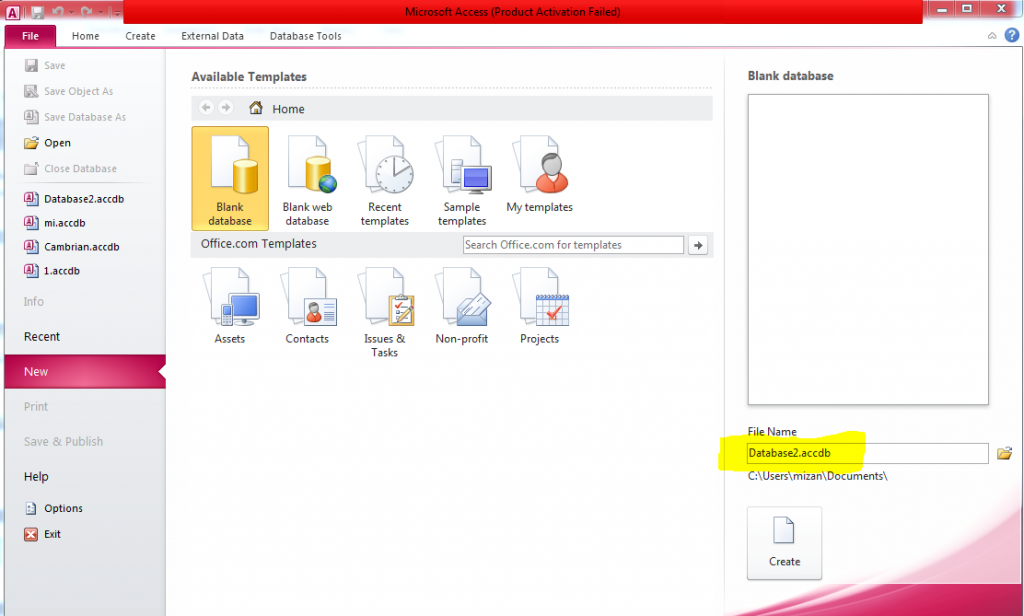
You can change the database name (file name) and database location as you want from the right side.Next click the create button and database will be created.
Creating database table: A database consists of related tables.Again every table of database consists of records. A record consists of related fields. That’s why It is said that field is the base of database. Before creating a table, database administrator has to fix how many fields and their data type that the table should have.
Different field’s data type(Microsoft Access):
- Short Text: This data type is used for text or combinations of text and numbers. It can store maximum 255 characters.
- Long Text: This data type is used for text or combinations of text and numbers. It can store 63999 characters.
- Number: This data type allows any number.
- AutoNumber: The value of AutoNumber field get entry automatically and usually starting at 1. It takes 4 bytes storage.
- Date/Time: It is used for dates and times. It takes 8 bytes storage.
- Memo: Memo is used for larger amounts of text. It stores up to 65,536 characters. You cannot sort a memo field. However, they are searchable.
- Yes/No: A logical field can be displayed as Yes/No, True/False, On/Off (equivalent to 1 and 0). Null values are not allowed in Yes/No fields.It takes 1 bit storage.
- Currency: This data type is used for currency. It holds up to 15 digits of whole dollars, plus 4 decimal places. You can choose which country’s currency to use.It takes 8 bytes storage.
- OLE (Object Linking and Embedding): It can store pictures, audio, video, or other BLOBs (Binary Large OBjects). It takes up to 1 GB storage.
- Hyperlink: It contains link or URL to other files including web pages.
- Look up wizard: It let you type a list of options, which can then be chosen from a drop-down list or table. It takes 4 bytes storage.
Lesson Evaluation-
Knowledge Based Questions:
Comprehension Based Questions:
- b. What do you understand by data type? explain it.
- b. Why “Memo” data type is used?
- b. Why “Currency” data type is used?
- b. “It’s not possible to sort a OLE field”- explain it.
- b. Which fields can not be sorted? – Explain it.
Creative Questions:
Read the stem and answer the following question:
| ID | Name | Institute | Tuition Fee | DoB |
| 101 | Mr. X | X college | $1000 | 10.03.93 |
| 102 | Mr. Y | Y college | $2000 | 11.04.94 |
c. Describe the data type of the field of stimulus table.
Multiple Choice Questions:
Written by,
- Mizanur Rahman (Mizan)
- Lecturer of ICT, Shaheed Bir Uttam Lt. Anwar Girls’ College ,Dhaka Cantonment
- Author at www.edupointbd.com
- Software Engineer at mands IT
- Former Lecturer of ICT, Cambrian College, Dhaka
- Email: mizanjust@gmail.com
- Cell: 01724351470
